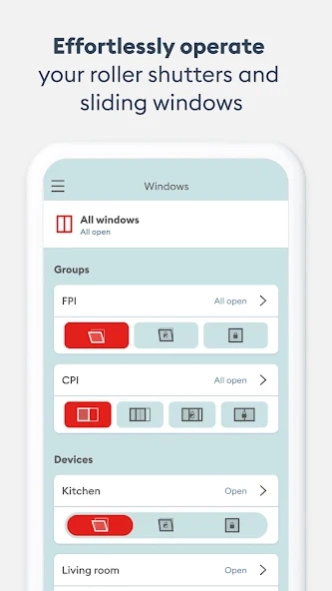K-LINE Smart Home 4.10.3-356
Free Version
Publisher Description
K-LINE Smart Home - K•LINE Smart Home application for your connected home.
Home automation is finally for you. With the K•LINE Smart Home application you control your connected home.
K•LINE Smart Home, an application that really looks like your home
Include photos of your interior, add the control icons of your connected devices and monitor them wherever you are!
K•LINE Smart Home, home automation that evolves at your pace
shutters, external venetian blinds, heating, alarm, lighting, monitoring consumption ... according to your needs and budget install the connected devices you wish; You can control them with K•LINE Smart Home.
K•LINE Smart Home is also many features to make your life easier every day:
- Quickly access your most used in your favorites
- Control multiple home automation installations (main house, offices, holiday home ...)
- Create and activate scenarios corresponding your lifestyle
- Your personal data remain stored at home, in the home automation box.
- Your equipments can be controlled remotely. Their control is always possible locally, even in the event of failure of internet connection.
To function, the application requires the installation of a home automation box TYDOM 1.0 or 2.0, no subscription, and K-Line, Delta Dore or compatible TYDOM Ready wireless products. Visit k-line.fr to find a recommended installer.
About K-LINE Smart Home
K-LINE Smart Home is a free app for Android published in the Food & Drink list of apps, part of Home & Hobby.
The company that develops K-LINE Smart Home is K-LINE. The latest version released by its developer is 4.10.3-356.
To install K-LINE Smart Home on your Android device, just click the green Continue To App button above to start the installation process. The app is listed on our website since 2023-11-29 and was downloaded 4 times. We have already checked if the download link is safe, however for your own protection we recommend that you scan the downloaded app with your antivirus. Your antivirus may detect the K-LINE Smart Home as malware as malware if the download link to com.kline.smarthome is broken.
How to install K-LINE Smart Home on your Android device:
- Click on the Continue To App button on our website. This will redirect you to Google Play.
- Once the K-LINE Smart Home is shown in the Google Play listing of your Android device, you can start its download and installation. Tap on the Install button located below the search bar and to the right of the app icon.
- A pop-up window with the permissions required by K-LINE Smart Home will be shown. Click on Accept to continue the process.
- K-LINE Smart Home will be downloaded onto your device, displaying a progress. Once the download completes, the installation will start and you'll get a notification after the installation is finished.